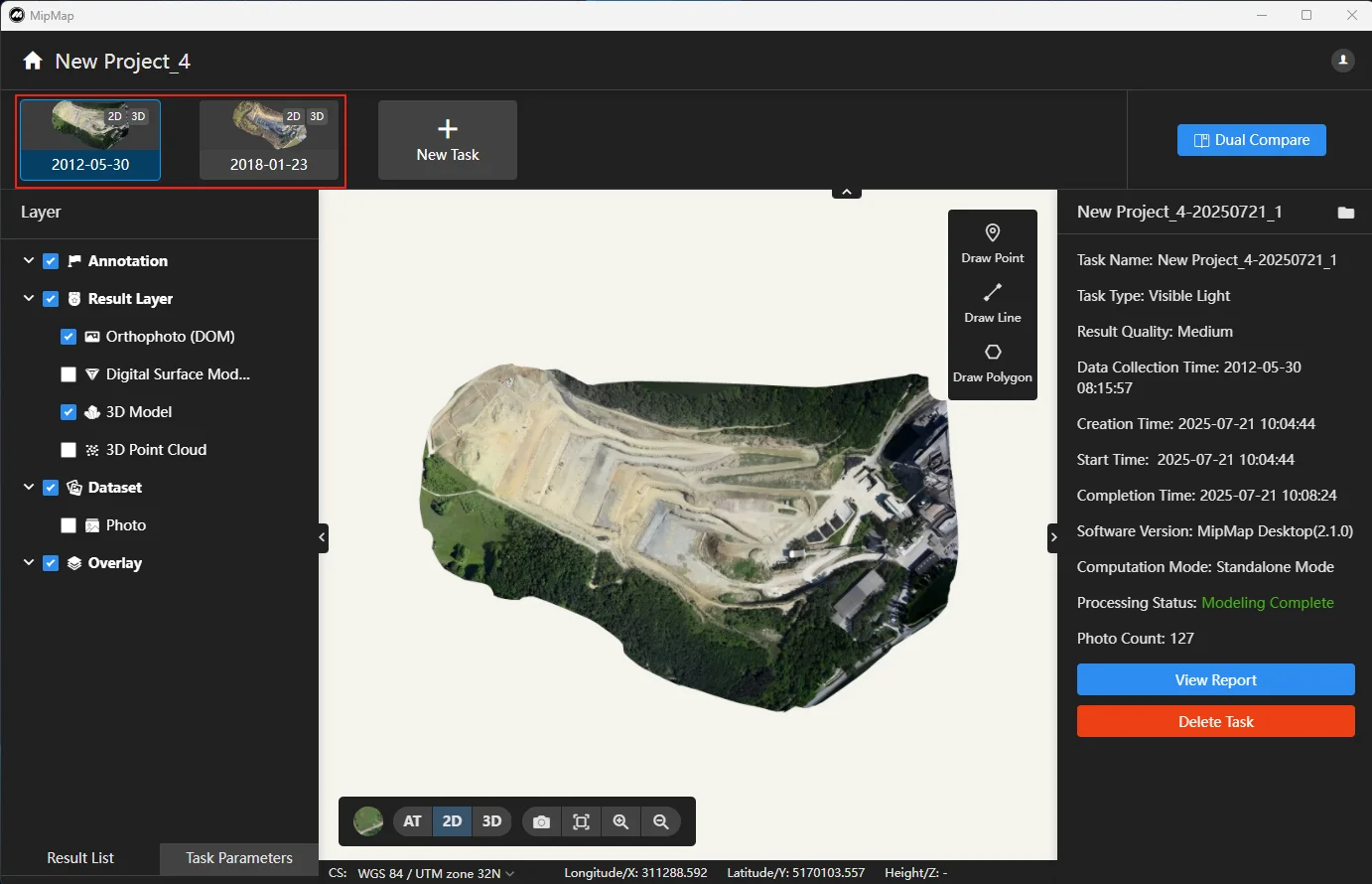5.1 Temporal Task Creation and Switching
Create Temporal Task
This software is managed from the project dimension. Multiple tasks can be created under each project. After entering a project, the details of the first task under the project will be displayed by default. If there are no tasks under the project, the interface for creating a task will be displayed.
Click the "New Task" button above the created project panel to create multiple tasks under this project.
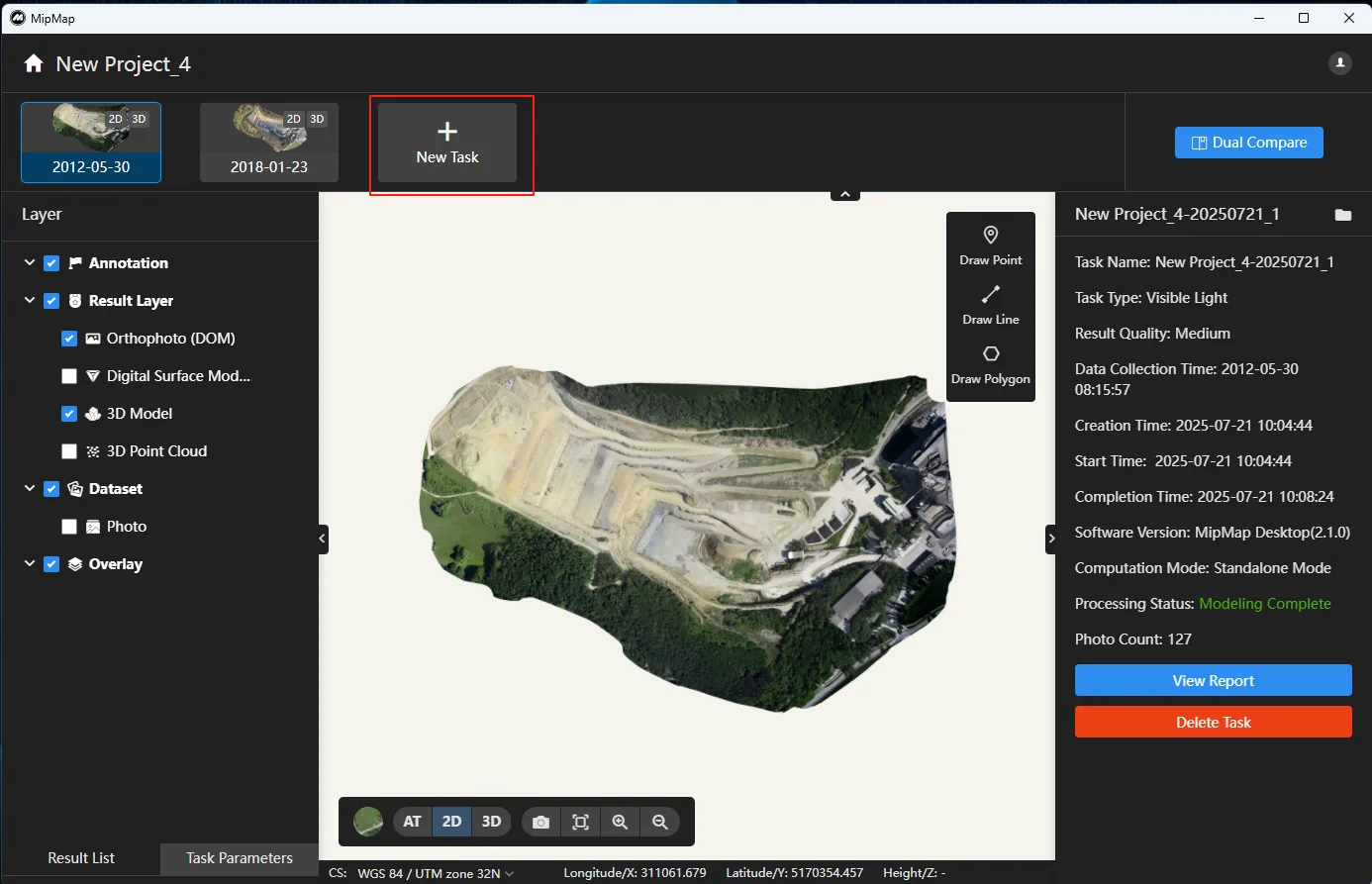
Switching Temporal Tasks
Switching temporal tasks is achieved through the task thumbnail control above the created project panel. All tasks of this project will be displayed here. Click to switch and display different temporal tasks.