6.3 View Camera
After creating a point annotation, you can view the photos containing this point through the point annotation and display the camera position. Click the button on the point annotation interface to display a list of photos containing that point. The cameras corresponding to the photo list on the model are displayed in yellow, and the camera corresponding to the selected photo is displayed in red.
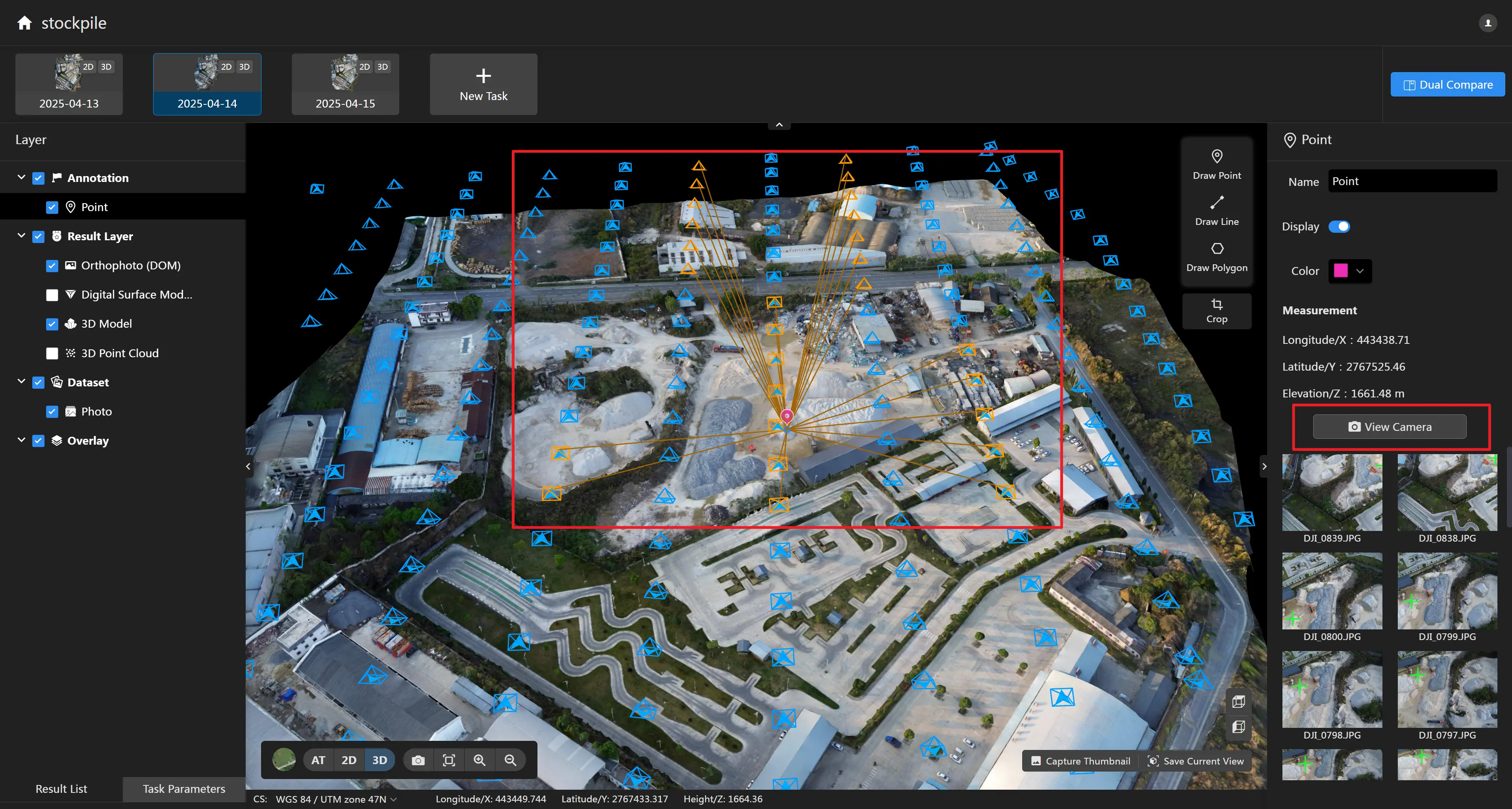
Click the selected photo again to preview the photo containing that point. It supports operations such as zooming in and out, opening in a folder, and showing or hiding location markers.
