2.2 Account Registration and Login
After installing the software, double-click the software (desktop shortcut) to enter the MipMap Desktop login interface.
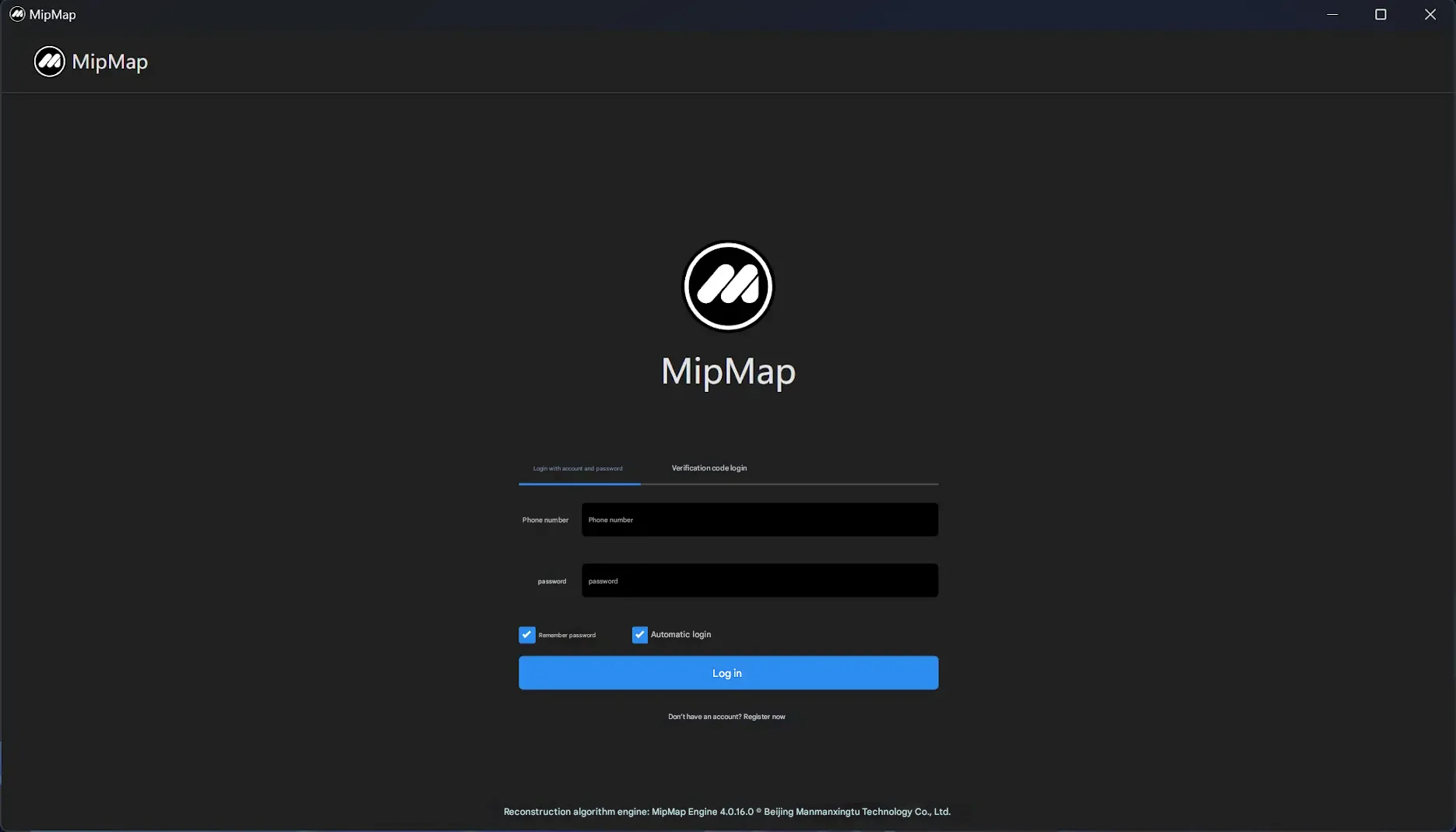
When using for the first time, users can click the <Register Now> button to enter the MipMap account registration interface and register with a mobile phone number.
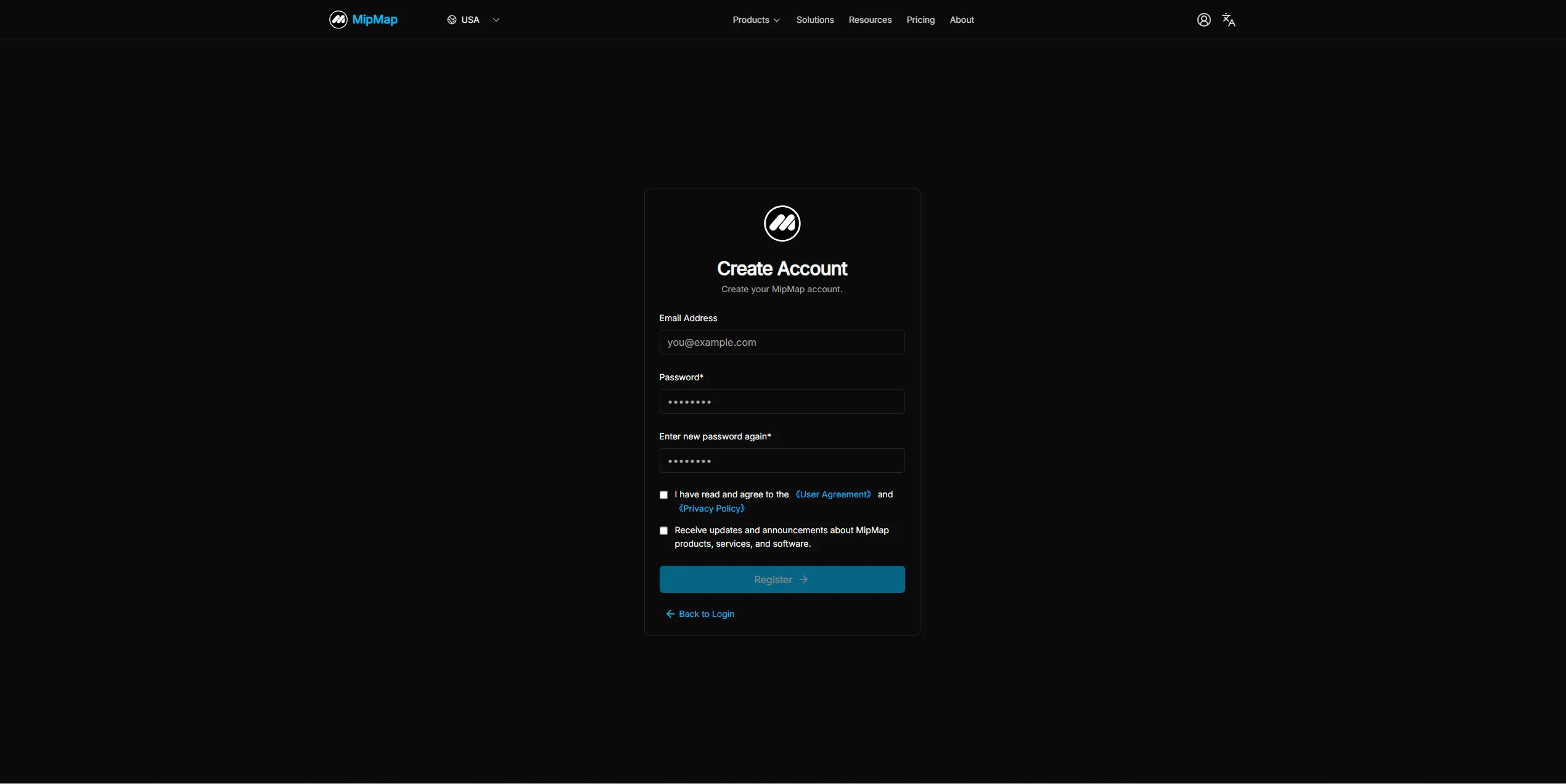
When logging in for the first time, users can check "Remember Password" and "Auto Login". Subsequent launches of the software will automatically skip the login process. Please note that this operation should be performed on a trusted device to avoid account leakage.