2.1 Software Installation
Recommended Configuration
The 2D/3D reconstruction requires significant computational resources. For efficient and robust reconstruction, we recommend using this software on computers with the following specifications.
| System | Windows 8/10 and above |
|---|---|
| CPU | Intel/AMD processor, 16GB+ RAM |
| GPU | NVIDIA computing graphics cards, such as NVIDIA RTX 10/20/30/40/50, NVIDIA GTX 10 series, Quadro series, T600/T1000/T1200, TITAN, A10/100 series, etc., 4GB+ VRAM, GPU driver version >=528.33 |
| Storage | Recommended to set the <Working Directory> folder in a disk with 1TB+ free space, SSD for better performance |
| Network | Public network connection for online version |
| After determining the reconstruction computer based on the above configuration requirements, before installing the software, it is recommended to check the computer's GPU driver first to ensure that the NVIDIA graphics card driver meeting the version requirements is installed. To check the driver, you can find the NVIDIA graphics card (such as NVIDIA GeForce RTX 4090) in <Device Manager>-<Display adapters>, double-click and switch to the <Driver> tab to check the last 5 digits of the driver version. As shown in the figure below, 5.5134 indicates driver version 551.34. The minimum requirement for the graphics card driver version is 528.33. |
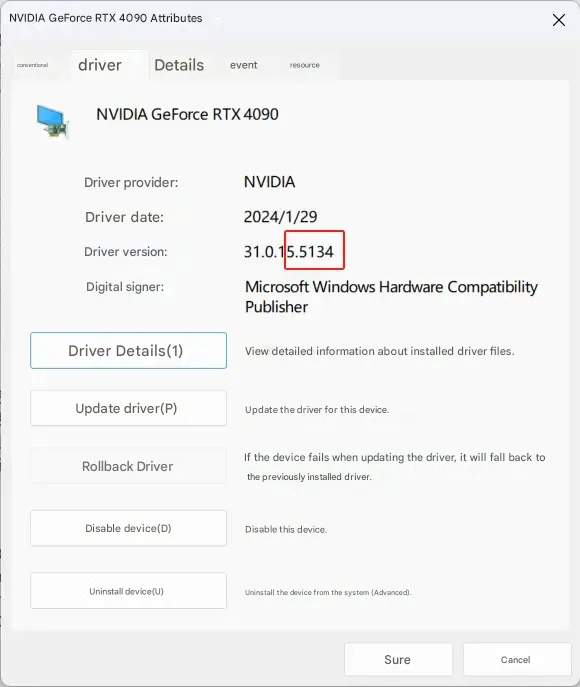
You can manually download and install from the NVIDIA official website. Visit https://www.nvidia.cn/Download/index.aspx?lang=cn, select your computer's graphics card model, and download and install the latest graphics card driver from the NVIDIA official website.
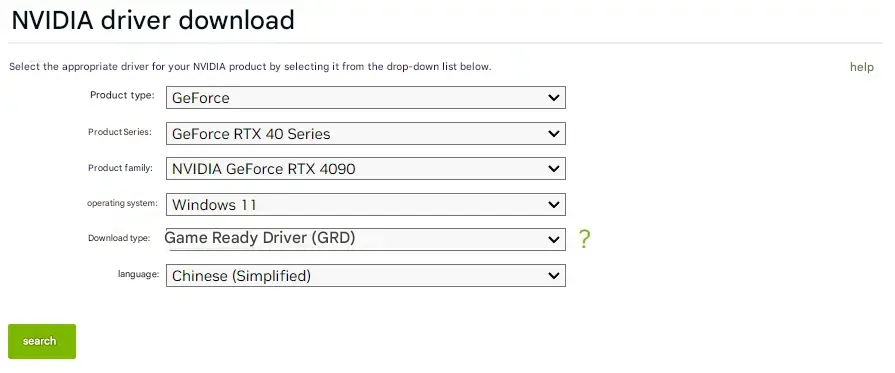
Software Installation
Double-click the software installation package (MipMap Desktop.exe), select the installation target according to your needs, click Next, choose the installation directory, and click Install to complete the MipMap Desktop installation.
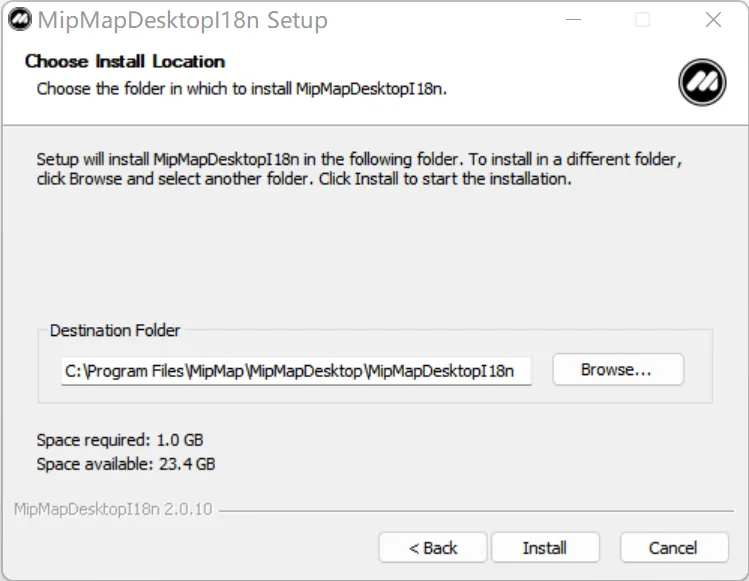
Minimum requirements for software operation:
- Memory: 16GB or above
- Graphics Card: NVIDIA dedicated graphics card
- VRAM: 4GB or above
- Graphics Driver: 528.33 or above