9.1 Reconstruction Issues
Hardware Environment Issues
| No. | Problem Description | Cause | Solution |
|---|---|---|---|
| 1 | Hardware requirements not met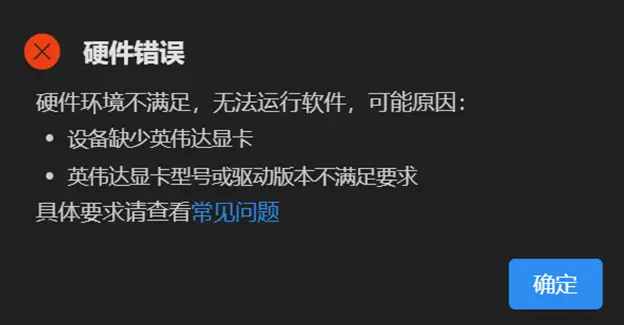 | MipMap algorithm uses NVIDIA graphics card for accelerated computing. The computer needs an NVIDIA graphics card with a compute capability of no less than 5.0 and a driver version >= 470. | Use a computer equipped with an NVIDIA graphics card with a compute capability of no less than 5.0, and update the driver version to meet the requirements. Common supported graphics card series: - [x] Tesla/Quadro M series (compute capability 5.0) - [x] Quadro M6000, GeForce 900, GTX-970, GTX-980, GTX-Titan X (compute capability 5.2) - [x] Quadro GP100, Tesla P1000 (compute capability 6.0) - [x] GTX 1080, GTX 1070, GTX 1060, GTX 1050, GTX 1030, GT 1010, Titan Xp, Tesla P40, Tesla P4 (compute capability 6.1) - [x] Tesla V100, GTX 1180 (GV104), Titan V, Quadro GV100 (compute capability 7.0) - [x] GTX/RTX Turing – GTX 1660 Ti, RTX 2060, RTX 2070, RTX 2080, Titan RTX, Quadro RTX 4000, Quadro RTX 5000, Quadro RTX 6000, Quadro RTX 8000, Quadro T1000/T2000, Tesla T4 (compute capability 7.5) - [x] NVIDIA A100, NVIDIA DGX-A100 (compute capability 8.0) - [x] Tesla GA10x cards, RTX Ampere – RTX 3080, GA102 – RTX 3090, RTX A2000, A3000, RTX A4000, A5000, A6000, NVIDIA A40, GA106 – RTX 3060, GA104 – RTX 3070, GA107 – RTX 3050, RTX A10, RTX A16, RTX A40, A2 Tensor Core GPU, A800 40GB (compute capability 8.6) - [x] NVIDIA GeForce RTX 4090, RTX 4080, RTX 4070, RTX 4060, RTX 6000 Ada, Tesla L40, L40s Ada, L4 Ada (compute capability 8.9) |
| 2 | Software fails to start | No write permission for AppData directory | Manually open C:\Users\Username\AppData\Roaming\mipmap-desktop directory, create a new text file. If prompted for administrator permission, click to obtain it. Confirm that the text file is created successfully, then start the software. |
| 3 | Antivirus software blocks installation: | This is due to the software not being signed. Software downloaded from official channels will not carry any viruses. | For software downloaded from the official website, you can safely click Allow to prevent antivirus software from blocking it. Official website download address:https://na.mipmap3d.com/download |
Reconstruction Failure Issues
| No. | Problem Description | Cause | Solution |
|---|---|---|---|
| 1 | Reconstructing a 2D map with images from multiple distant areas in one task, reconstruction fails | The resolution of the 2D map result is closely related to the scene range. Reconstructing multiple area scenes in one task will lead to an extremely large resolution for the 2D result, causing reconstruction failure due to insufficient disk space. 2D map resolution = Scene span / GSD For example, a 1km x 1km span area with a 3cm map GSD will produce a 2D map resolution of 1000/0.03 = 33333 pixels. | It is not recommended to reconstruct images from multiple distant areas in one task. It is recommended to reconstruct them separately. |
| 2 | When MipMap is running, other programs that significantly occupy memory/video memory are also running, reconstruction fails | 3D reconstruction relatively consumes a large amount of memory. MipMap estimates the scene block reconstruction size based on the current computer's available memory/video memory before reconstruction starts to avoid memory insufficiency. If available memory is occupied by other processes during reconstruction, the available memory value during reconstruction will be lower than the estimated value. If other programs occupy too much, the probability of reconstruction failure due to insufficient available memory will greatly increase. | Avoid running other programs that significantly occupy memory/video memory when MipMap is reconstructing. |
| 3 | Modeling error: 3221225781 | The reconstruction process is isolated and cannot be started, possibly due to antivirus software behavior. Close or change the antivirus software. It is known that McAfee antivirus software will isolate the reconstruction process. | 1. Close or change the antivirus software. 360 or McAfee are more likely to cause problems. 2. If it is McAfee, you can disable real-time scanning or exclude mipmap_engine.dll from isolation in real-time scanning (similar operations can be done for 360). |
| 4 | Port 10024 of the computer is occupied, the software will not be usable | The software uses port 10024 as a communication port. If it is occupied, the software will crash or fail to start. | Avoid actively occupying port 10024. |
Result Format Issues
| No. | Problem Description | Cause | Solution |
|---|---|---|---|
| 1 | Garbled Chinese annotations when imported into QGIS and other software | The annotation file format is UTF-8, the file format needs to be set. | After importing into QGIS and other software, set the file format to UTF-8. |
Interface Interaction Issues
| No. | Problem Description | Cause | Solution |
|---|---|---|---|
| 1 | When deleting a project, a "No operation permission, please check if the file or folder is occupied." window pops up | The result folder is open in File Explorer, and the software does not have permission to operate. | Manually close the folder, then perform the delete operation. |